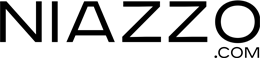How do I make a purchase?
Purchasing from Niazzo.com is super easy! You do not need to register even if we do suggest you create an account not to miss out on offers.
You can look for your item in a variety of ways. You can use the top dropdown tabs and categories, drilling down till you find what you are looking for. You can also look through the carousel of brand logos on the home page.
Once you have found an item, select your size and use the 'ADD TO SHOPPING BAG' button underneath.
Review the items in your shopping bag by selecting the 'SHOPPING BAG' link at the top of the page. You can proceed to 'PayPal check out' and select your shipping options after you are redirected to NIAZZO. PayPal is a safe and secure world class check-out process which accepts all major credit cards. You do not need to have an account with PayPal to proceed with the check-out. Any personal information is safely secured with PayPal. Niazzo.com will at no point in time have access to your personal information. You can return back to Niazzo.com at any time during the PayPal check-out process if you wish to change or empty your bag. PayPal will redirect you to Niazzo.com for completion of the purchase. For clarity and peace of mind, you will not be charged anything from your card until you choose the shipping and then confirm payment in the last step of the Niazzo.com check-out process.
If you so wish, you can alternatively 'Save' your bag after registering with Niazzo.com. Loading your previously saved bag after registering is also easy and intuitive. You can also use the 'Empty' link to delete items from your shopping bag.
Return to Customer Support
If you so wish, you can alternatively 'Save' your bag after registering with Niazzo.com. Loading your previously saved bag after registering is also easy and intuitive. You can also use the 'Empty' link to delete items from your shopping bag.
Return to Customer Support
Search: